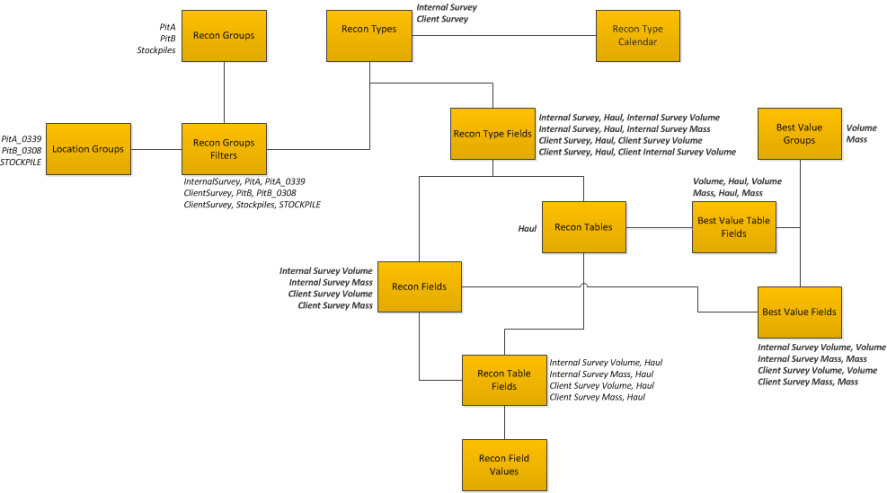
This below configuration data is used by the reconciliation process within the MiiNT system.
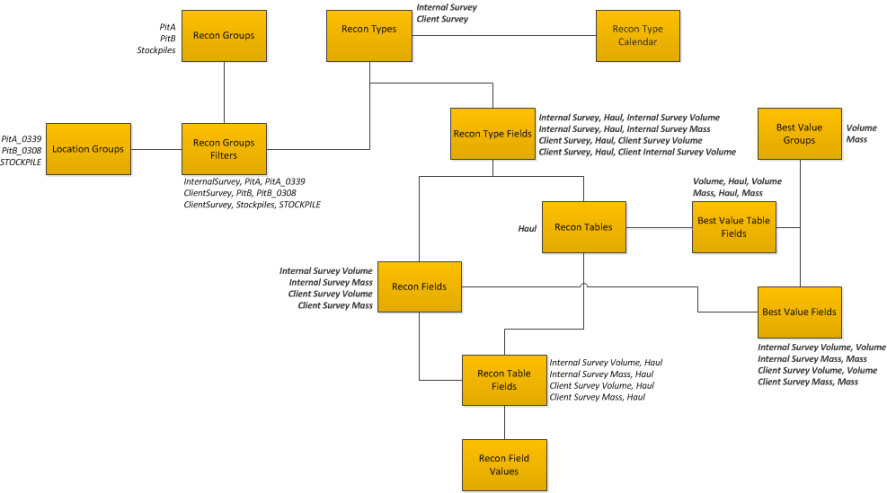
To view and manage the current reconciliation list within MiiNT click on the Reconciliation > Configuration option to display the configuration data associated with Reconciliation that can be maintained.
Refer to the New Reconciliation Group topic for details on the process to follow when adding a new reconciliation group.
Refer to the New Reconciliation Type topic for details on the process to follow when adding a new reconciliation type.
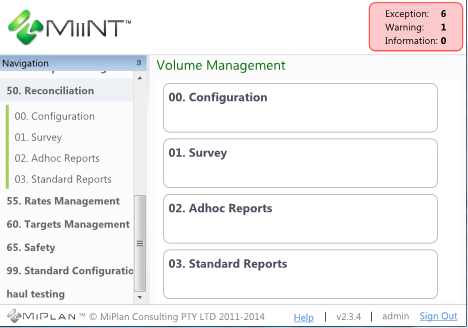
The table below list the tables associated with Reconciliation that can be managed.
| Tables | Description |
|---|---|
|
Location Groups |
List of location groups available for mapping to reconciliation groups. For example PitA_0329, PitB_0339. Note: This table may appear under the Location Management > Configuration menu. |
|
Recon Types |
List of available types for reconciliation. For example Internal Survey, Client Survey, Daily Weightometer, Quarterly Flyover. |
|
Recon Type Fields |
List of available type fields for reconciliation. This links the reconciliation type with the table and field where the reconciled survey values are stored. For example the Internal Survey, Haul table and the Internal Survey Volume field. |
|
Recon Groups |
List of reconciliation groups used by the reconciliation process. These groups are the areas which will have separate survey values. For example PitA, PitB, Stockpiles. |
|
Recon Group Filters |
List of Pits and reconciliation group filters for reconciliation. This is where the link between the Reconciliation Groups, Location Groups and Material Types are established. For example the reconciliation group PitA is linked to the location group PitA_0329. As no material type has been link this relationship will cover all material types. |
|
Recon Dynamic Tables |
List of available tables for reconciliation. This represents the data model code of the transaction table that the reconciliation type field will be stored against. Note: This is currently restricted to the Haul table and not available for Data Management Queries. |
|
Recon Dynamic Fields |
List of available fields for reconciliation. This is the field that the reconciled value will be written to. For example Internal Survey Value, Weightometer Mass, Flyover Volume, Sample Cu. |
|
Recon Dynamic Table Fields |
List of the mapped tables and fields available for reconciliation. For example the Internal Survey Volume field is mapped to the Haul table. |
|
Recon Dynamic Field Values |
List of reconciliation adjustment values for the table and field mappings. It contains a link to the Haul transaction that the reconciled value applies to. |
|
Best Value Groups |
List of available best value groups for reconciliation. For example the Volume and Mass. |
|
Best Value Fields |
List of available best value fields for reconciliation. This determines what survey fields have the highest priority (with 0 being higher than 1). For example the Internal Survey Volume and Internal Survey Mass. |
|
Best Value Table Field Mapping |
List of available best value table fields for reconciliation. For example the Volume and Mass field on the Haul table. |
|
Recon Type Calendars |
Used to map recon types with a calendar category. For example the Internal Survey reconciliation type is linked to the ProductionCalendar category for the ReconType module. |
The table below lists fields displayed for the Location Groups table.
| Fields | Value |
|---|---|
|
Location Group Code |
Enter the code to be used to identify the Location Group. |
|
Description |
Enter the description of the Location Group. The description may be used for reporting in place of the code if required. |
|
Active |
Select Yes to activate the Location Group. |
Note: The above fields should be used as a guide only as tooltips can be used to customise the field names for your configuration.
The table below lists fields displayed for the Recon Types table.
| Fields | Value |
|---|---|
|
Code |
Enter the code to be used to identify the Reconciliation Type. This description for this code will be available for selection from the Type field on the Reconciliation page. |
|
Description |
Enter the description of the Reconciliation Type. The description may be used for reporting in place of the code if required. |
| Value Type |
The measurement that will be used when reconciling movements. For example this could be volume or mass. |
Note: The above fields should be used as a guide only as tooltips can be used to customise the field names for your configuration.
Note: When a new reconciliation type is created a new record will need to be created in the Recon Type Calendar table to connect the new reconciliation type to a calendar category.
The table below lists fields displayed for the Recon Type Fields table.
| Fields | Value |
|---|---|
|
Recon Type / Code |
Select the Recon Type Code the Recon Dynamic Field Code is being associated with. |
|
Table Name |
Select the Recon Dynamic Table Name the Recon Dynamic Field Code should appear in. |
|
Recon Dynamic Fields / Code |
Select the Recon Dynamic Field Code to be associated with the Recon Type Code. |
Note: The above fields should be used as a guide only as tooltips can be used to customise the field names for your configuration.
The table below lists fields displayed for the Recon Groups table.
| Fields | Value |
|---|---|
|
Code |
Enter the code to be used to identify the Reconciliation Group. |
|
Description |
Enter the description of the Reconciliation Group. The description may be used for reporting in place of the code if required. |
Note: The above fields should be used as a guide only as tooltips can be used to customise the field names for your configuration.
The table below lists fields displayed for the Recon Group Filters table.
| Fields | Value |
|---|---|
|
Recon Type / Code |
Select the Recon Type Code to assign to the reconciliation group. |
|
Recon Group /Code |
Select the Recon Group Code the Location Group Code and Material Type Code are associated with. |
|
Location Group Code |
Select the Location Group Code associated with the Recon Group Code. |
|
Material Type Code |
Select the Material Type Code associated with the Recon Group Code. |
Note: The above fields should be used as a guide only as tooltips can be used to customise the field names for your configuration.
The table below lists fields displayed for the Recon DynamicTable table.
Note: This is currently restricted to the Haul table and not available for Data Management Queries.
| Fields | Value |
|---|---|
|
Table Name |
The code used to identify the table to be used for reconciliation. This is the unique code of the table as it is defined in the table property of the data model. |
|
Description |
The description of the reconciliation table. The description may be used for reporting in place of the code if required. |
Note: The above fields should be used as a guide only as tooltips can be used to customise the field names for your configuration.
The table below lists fields displayed for the Recon Dynamic Fields table.
| Fields | Value |
|---|---|
|
Code |
Enter the Code to be used to identify the fields to be used for reconciliation. |
|
Description |
Enter the description of the reconciliation fields. The description may be used for reporting in place of the code if required. |
|
Data Type |
Select the Data Type to be assigned to the reconciliation field. This will drive how the field is handled within the data model. |
Note: The above fields should be used as a guide only as tooltips can be used to customise the field names for your configuration.
The table below lists fields displayed for the Recon Dynamic Table Fields table.
| Fields | Value |
|---|---|
|
Code |
Select the Code to map to the Table Name. |
|
Table Name |
Select the Table Name to be assigned to the Code. This is the unique code of the table as it is defined in the table property of the data model. |
Note: The above fields should be used as a guide only as tooltips can be used to customise the field names for your configuration.
The table below lists fields displayed for the Recon Dynamic Field Values table.
| Fields | Value |
|---|---|
|
Date Value |
Adjusted date time values will be stored here. |
|
String Value |
Adjusted text values will be stored here. |
|
Number Value |
Adjusted number values will be stored here. |
|
Table Fk |
The unique identifier of the record within the table that the reconciliation value is associated with. |
|
Code |
Select the Code to identify the reconciliation field to associate the values with. |
|
Table Name |
Select the Table Name to be assigned to the Code. This is the unique code of the table as it is defined in the table property of the data model. |
Note: The above fields should be used as a guide only as tooltips can be used to customise the field names for your configuration.
The table below lists fields displayed for the Best Value Groups table.
| Fields | Value |
|---|---|
|
Description |
Enter a description for the Best Value Group. |
Note: The above fields should be used as a guide only as tooltips can be used to customise the field names for your configuration.
The table below lists fields displayed for the Best Value Fields table.
| Fields | Value |
|---|---|
|
Priority |
Determines the order of priority for the best value fields, with 0 being the highest. |
|
Description |
Enter a description for the Best Value field. |
|
Code |
Select the reconciliation fields to be assigned to the reconciliation groups. |
Note: The above fields should be used as a guide only as tooltips can be used to customise the field names for your configuration.
The table below lists fields displayed for the Best Value Table Fields table.
| Fields | Value |
|---|---|
|
Table Field Name |
Enter the best value field name. |
|
Table Name |
Enter the best value table name. |
|
Description |
Enter a description for the best value table field name. |
Note: The above fields should be used as a guide only as tooltips can be used to customise the field names for your configuration.
The table below lists fields displayed for the Recon Type Calendars table.
| Fields | Value |
|---|---|
|
Module Type |
This needs to be set to ReconType for reconciliation types. |
|
Code |
This is the code of the Reconciliation Type record to be linked to the Calendar Category. |
|
Calendar Category Code |
This is the code the Calendar Category record to be used for the Reconciliation Type. |
Note: The above fields should be used as a guide only as tooltips can be used to customise the field names for your configuration.
Refer to the Data Management Pages topic for information on how to Add, Adjust and Delete records.