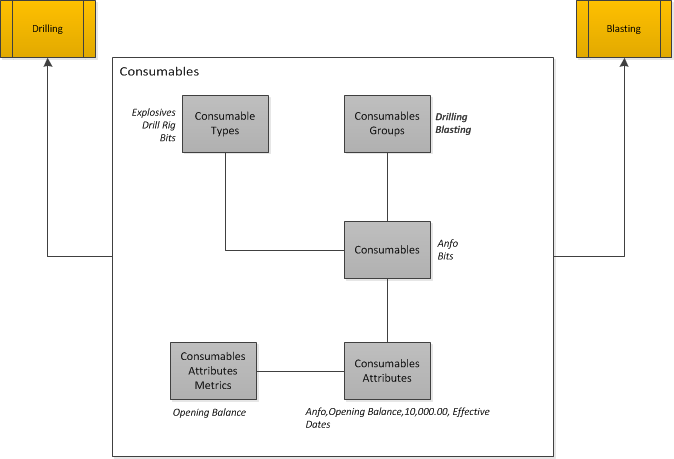
Used to monitor the consumables used within business groups such as Drilling and Blasting. Different consumable groups and types can be created to categories the consumables for use with data capture and reporting. Date affective consumable attributes can be created for use within MiinNT, such as the opening balance of the Anfo explosive used for Blasting.
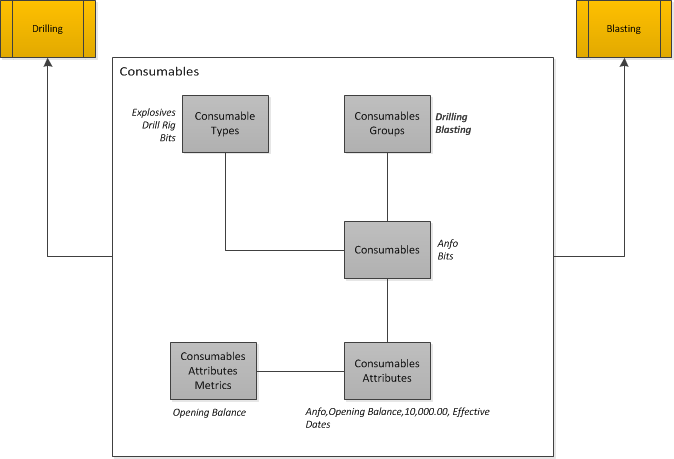
This is were consumables data is created and managed.
For example monitoring the Drill Bit consumables used in drilling.
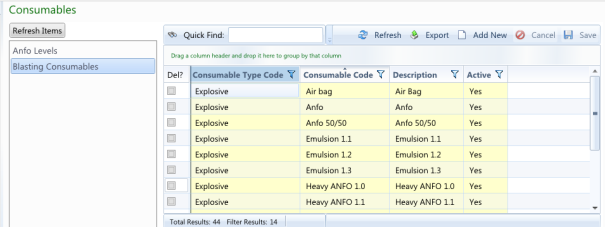
In the above example the explosives blasting consumables are listed.
Reports can be generated for consumables based on the business groups they belong to. It is possible to generate reports by consumable type.
To view and manage the current consumables list within MiiNT click on the Master Configuration > Consumables option to display the master data associated with Consumables that can be maintained.
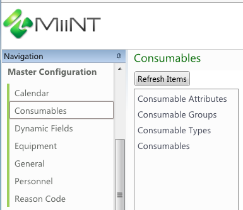
The table below lists all the tables associated with Consumables that can be managed.
| Tables | Description |
|---|---|
|
Consumables |
List of consumables available for monitoring within MiiNT. |
|
Consumable Type |
List of consumable type records within MiiNT. |
|
Consumable Groups |
List of consumable group records for grouping consumables within MiiNT. |
|
Consumable Attributes |
Date affective consumable attributes can be created, such as the opening balance of the Anfo explosive used for Blasting. |
The table below lists fields displayed for the Consumables table.
| Fields | Value |
|---|---|
|
Consumable Code |
Enter the consumable code of the consumable, this should be the code used to identify the consumable. |
|
Description |
Enter the description of the consumable. The description may be used for reporting in place of the code if required. |
|
UOM Code |
Assign a valid UOM code using the button to display a list of available values. Note: The UMO Code needs to be created before it can be assigned to a consumable. |
|
Consumable Type Code |
Assign a valid consumable type code using the button to display a list of available values. Note: The Consumable Type Code needs to be created before it can be assigned to a consumable. |
|
Active |
Click the active checkbox to activate the consumable. Note: Only active consumables will appear in lookups and reports. |
Note: The above fields should be used as a guide only as tooltips can be used to customise the field names for your configuration.
The table below lists fields displayed for the Consumable Types table.
| Fields | Value |
|---|---|
|
Consumable Type Code |
Enter the consumable type code of the consumable, this should be the code used to identify the type of consumable. |
|
Description |
Enter the description of the consumable type. The description may be used for reporting in place of the code if required. |
|
Active |
Click the active checkbox to activate the consumable type. Note: Only active consumable types will appear in lookups and reports. |
Note: The above fields should be used as a guide only as tooltips can be used to customise the field names for your configuration.
The table below lists fields displayed for the Consumable Groups table.
| Fields | Value |
|---|---|
|
Code |
Enter the consumable group code of the consumable, this should be the code used to identify the type of consumable group. |
|
Description |
Enter the description of the consumable type. The description may be used for reporting in place of the code if required. |
|
Active |
Click the active checkbox to activate the consumable group. Note: Only active consumable groups will appear in lookups and reports. |
Note: The above fields should be used as a guide only as tooltips can be used to customise the field names for your configuration.
The table below lists fields displayed for the Consumable Attributes table.
| Fields | Value |
|---|---|
|
Consumable Code |
Enter the consumable code or select from the lookup list. |
|
Metric Code |
Select the Metric Code to be used, such as the Anfo OpeningBalance. |
|
Value |
Enter the value to be used for this consumable attribute. |
|
Char Value |
If applicable enter the character value to be used for this consumable attribute. |
|
Start Date |
Select the date from which this consumable attribute value should be effective from. |
|
End Date |
Select the expiry date of this consumable attribute. |
Note: The above fields should be used as a guide only as tooltips can be used to customise the field names for your configuration.
Refer to the Data Management Pages topic for information on how to Add, Adjust and Delete records.