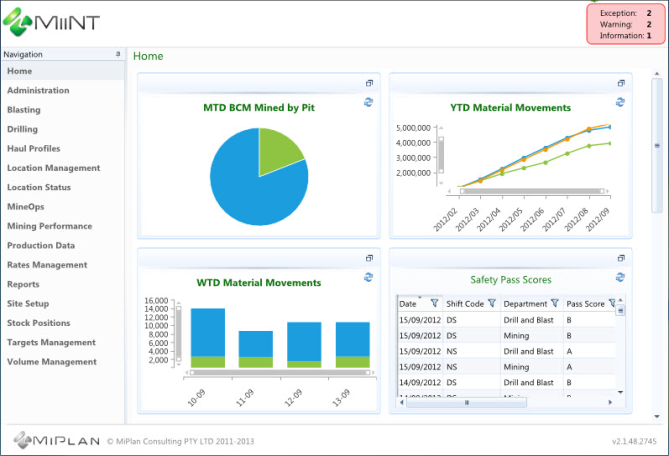
The navigation menu contains a list of menu items accessible by the user. The menu options available will be driven by the Security permissions of the logged in user. To request a change in your permissions please contact your MiiNT Administrator.
Note: Menus can be customised by the MiiNT Administrator, therefore each implementation of MiiNT may have a different menu structure to the one used in the Help documentation.
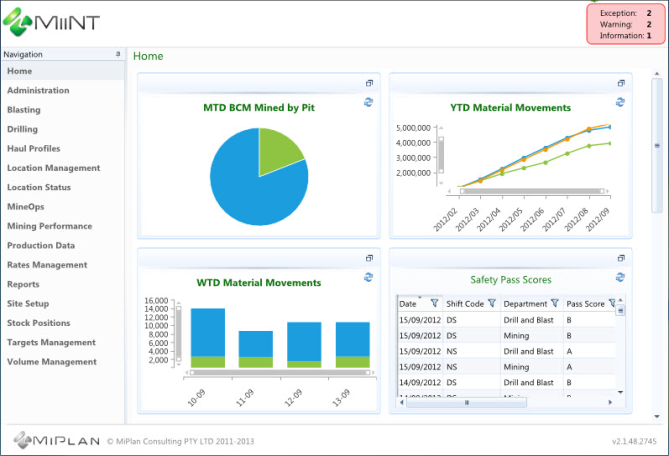
A menu item will direct users to one of the following page types:
| Page Type | Example |
|---|---|
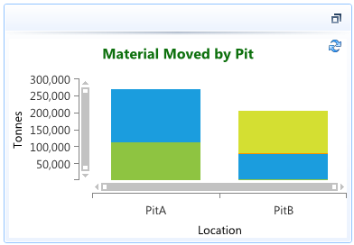
In the above example the total tonnes of material moved is represented using a stacked bar to display the different materials moved for each pit. |
|
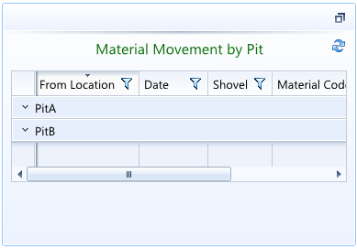
In the above example the total tonnes of material moved is represented using a stacked bar to display the different materials moved for each pit. |
|
|
In the above example the Equipment States table has been displayed in a data grid from where it can be viewed and edited. |
|
|
In the example above 92 valid general location records have been imported. |
|
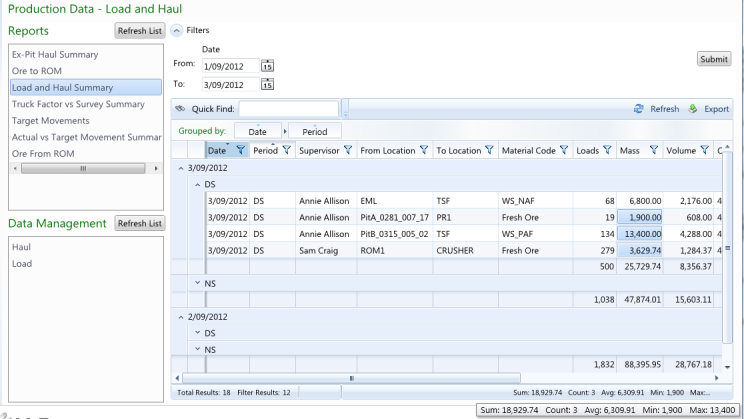
In the above example of a data gird report the results from the Load and Haul Summary query have been displayed for the selected date range. The report has been grouped by Period within Date, with additional filtering on the Date column. |
|
|
In the above report example the stockpile inventory balance positions are displayed . |
|
|
In the example above inventory stockpile data for the selected date of 30/10/2012 has been loaded. |