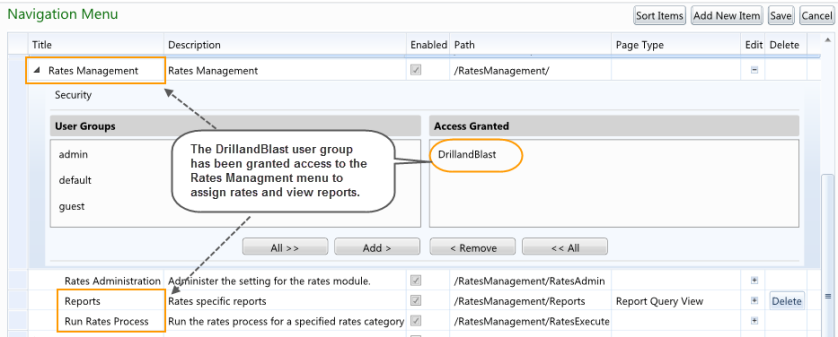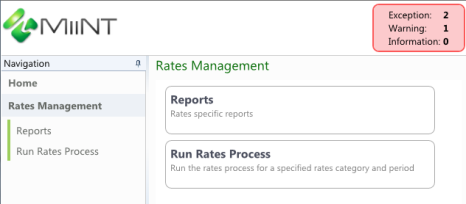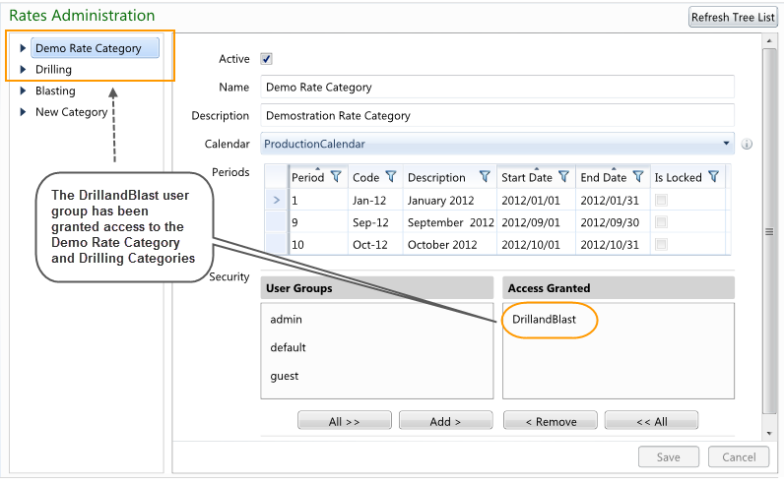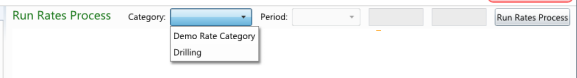Users and Groups can be assigned permission to see the Rates Management tables in Query Builder. This is configured using the Site Setup user interface by setting Mine Intelligence -> Settings -> Security_RatesManagement field to True for the user group that requires access.
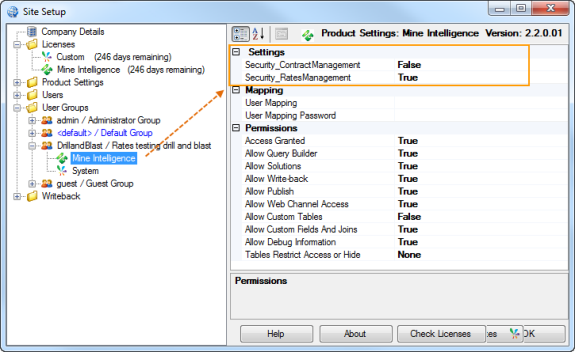
In the above example for the DrillandBlast user group has been granted access to the Rates Management tables.
Note: This setting must also be set to true for the MiiNT Administrator to be able to see the Rates Management tables.
The table below list the Rates Management tables that are visible in Query Builder when the Security_RatesManagement field is set to true are:
| Rate Management Tables | Description |
|---|---|
|
Rates Management > Rates Management Values |
This table contains the rate calculation for the production data. The table must be filtered by an individual rate category. Note: There is a link back to the production data via the Table FK field. |
|
Material Movements > Load & Haul > Rates Management (CalFieVal2) |
The Load & Haul table contains a link to the rates management calculations for the Load & Haul production data. |
|
Drill and Blast > Drilling > Drill Summary > Rates Management (CalFieVal2) |
The Drill Summary table contains a link to the rates management calculations for the drilling production data. |
|
Drill and Blast > Blasting > Blast Summary > Rates Management (CalFieVal2) |
The Blast Summary table contains a link to the rates management calculations for the blasting production data. |
|
Setup > Rate Category |
This table contains the rate category records. |
|
Setup > Rate Group |
This table contains the rate group records. |
|
Setup > Rate Type |
This table contains the rate type records. |
|
Setup > Rate Definition |
This table contains the rate definition records. |
|
Setup > Rate Threshold |
This table contains the rate threshold records. |