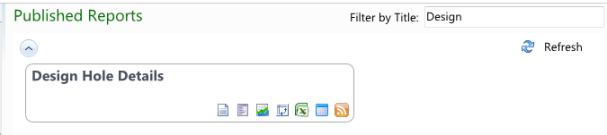
The output from a query can be used to create reports that can be published on the MiiNT web interface in related groupings. They will appear in tiles across the page in related groupings.
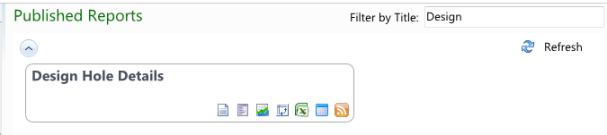
Reports can be easily located by entering part of the name in the Filter by Title field.
In the above example the published reports have been filtered by design
Published reports can be rendered in several different layouts with the ability to apply different levels of security to control access. From the same query, data can be rendered as a table, chart, pivot table and an RSS feed, as well as in Excel CSV format. The delivery of reports via a browser supports filtering, which the end user can change then refresh the results.
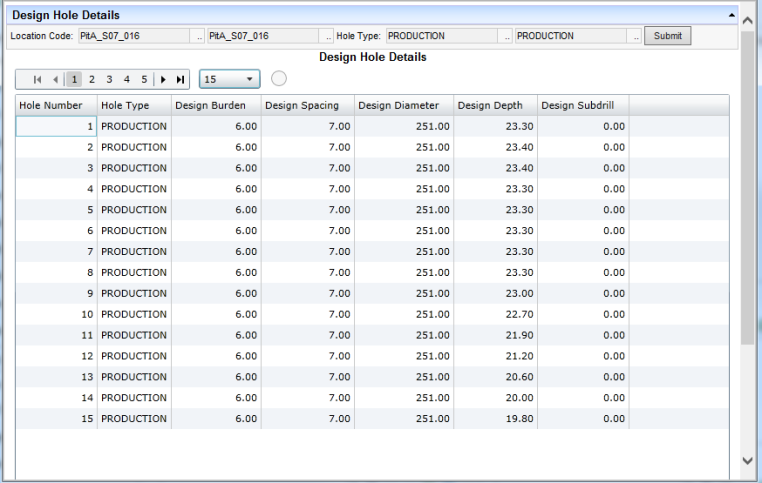
In the above example the Design Hole Details report has been rendered as a Silverlight table after the user selected the Submit button after accepting the default parameters or entering new values.
The different report layouts that may be available are:
| Icon | Process | description |
|---|---|---|
|
|
Table |
The report will be rendered as a table. Selecting Right Click on the rendered table displays other options available for this data. |
|
|
Silverlight Table |
The report will be rendered as a Silverlight table, which will provide additional functionality such as Column Filters and Grouping. Selecting Right Click on the rendered table displays other options available for this data. |
|
|
Chart |
The report will be rendered as a chart. |
|
|
Pivot |
The report will be rendered as a pivot table where the output fields can be used as values for rows, columns and measures. The pivot table will inherit some of the table attributes such as colour and font size. |
|
|
Excel CSV |
The report will be rendered as an CSV file which can be saved or opened in Excel. |
|
|
Basic Html |
The report will be rendered as a basic table within a web page. |
|
|
RSS |
The records within the report will be rendered as RSS feeds. |
Refer to the Published Reports topic under the Navigation Menu Page Types folder for information on creating Dashboard pages.